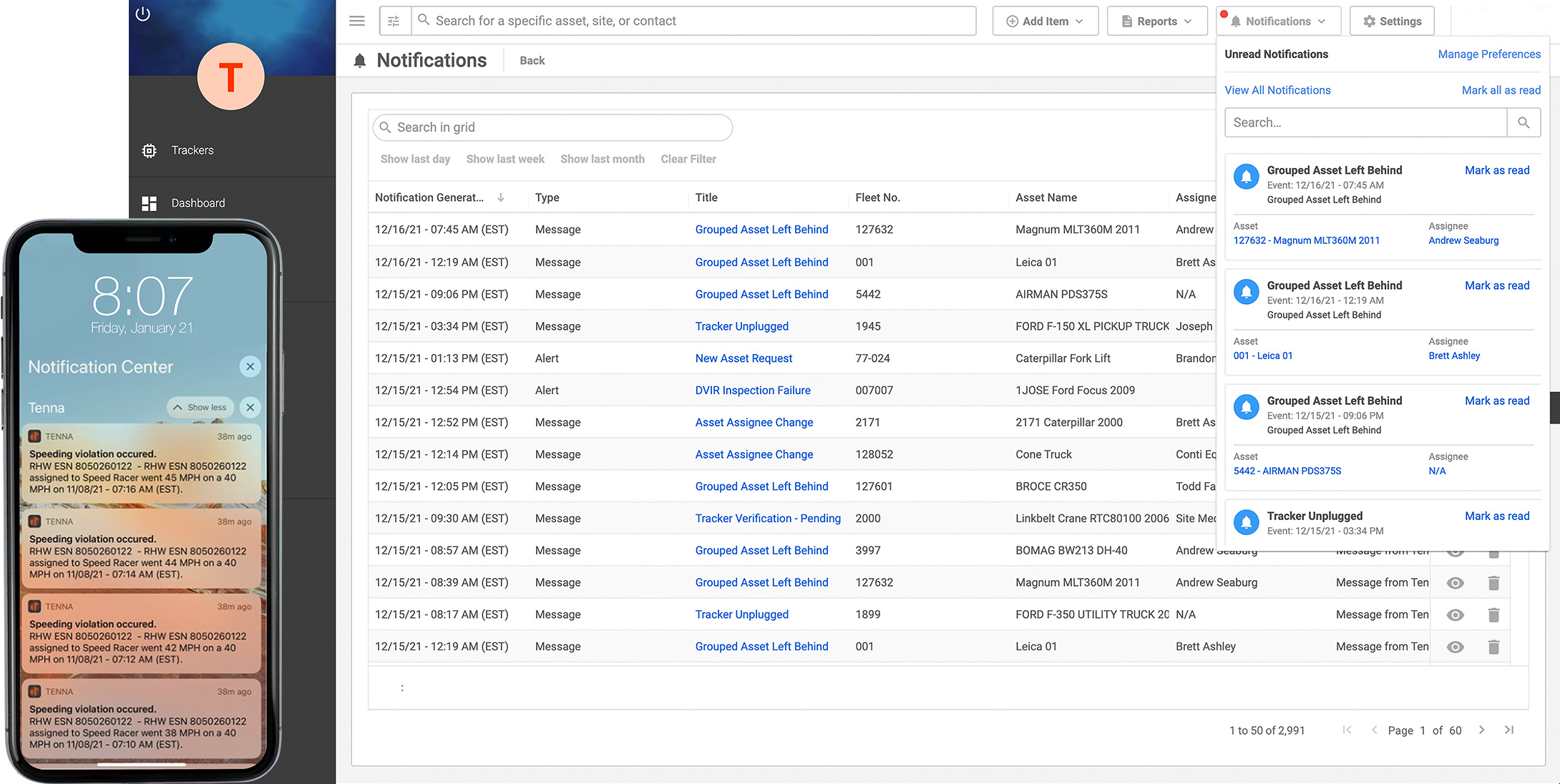Equipment Management Notifications and Permissions
Stay in the Know with Equipment Management Notifications and Permissions
One of the primary values Tenna’s equipment management solution provides is streamlining processes by improving communication and visibility. C-suite executives, shop personnel and field teams alike all have a role on our platform with their own tailored permissions for managing and using your mixed assets, set by you. Through establishing permissions and notifications the efficiencies gained throughout your organization on events and actions related to your assets and operations goes straight to the bottom line.
How Notifications and Permissions Work
Permissions
User seats are unlimited with your Tenna equipment management solution, so you don’t have to worry about restricting the number of users to avoid overexposure or keep your management team in the dark so the full field team can use the tool.
- We help you customize permission levels on your equipment management system to control who can see and access different areas of your equipment fleet management system.
- Assign specific permission levels to your team members on an individual basis or organize your users into groups to apply permissions in bulk.
- Choose from a list of our helpful defaults, edit to best fit your custom break downs or create your own. The possible combinations are countless.
Notifications
Receive timely notifications on events related to your equipment fleet, sites and teams. Ensure the right people are notified about the right concerns at the right times, and as soon as possible.
- Each notification is accessible to users based on their permissions.
- Configure default triggers, communication paths in the form of alerts, messages and reports and the frequency of each.
- Modify default methods and modes at the user level for messages they have permission to receive.
- All users receive alerts for high importance events and messages on a permission basis for routine or non-critical event communications.

Data Access Control Premium Add-On
Benefits
- Control access to assets through Organization Chart assignment of assets and users.
- Grant users access to assets outside of their reporting hierarchy while limiting access to other
subsidiaries, divisions, and departments. - Quickly and easily manage access for organization chart directories and individual users.
What's the difference between Permissions and Data Access Control?
Data Access settings are applied in the system after Permissions are checked for a more exact level of control.
For example:
- A user with no permissions for Work Orders will not see any Work Order data.
- A user with permission for Work Orders, along with Data Access Controls for a specific set of assets, will only see work orders for the allowed assets.
Benefits of Notifications and Permissions
Increased Efficiencies and Productivity
- Know when an asset is left behind, needs maintenance, or has a deadline coming due.
- Receive the right information at the right time with notifications to reduce rework and have more productive days.
- Keep the team connected on events that occur the field when they are not present.
- Increase visibility over asset location and activity from anywhere.
- Improve communication from the office to the shop to the field.
- Improve coordination and response times to project needs.
- Improve equipment utilization and productivity in the field.
- Improve operational and safety performance.
Better Business
- Enhance insights into overall operations both live and historically in the office.
- Stay ahead of the curve to minimize costly predicaments.
- Improve decision making.
- Improve return on asset investment.
- Improve client satisfaction.
Permissions & Notifications Product Overview
Want to See What Tenna Looks Like?
Schedule a Demo