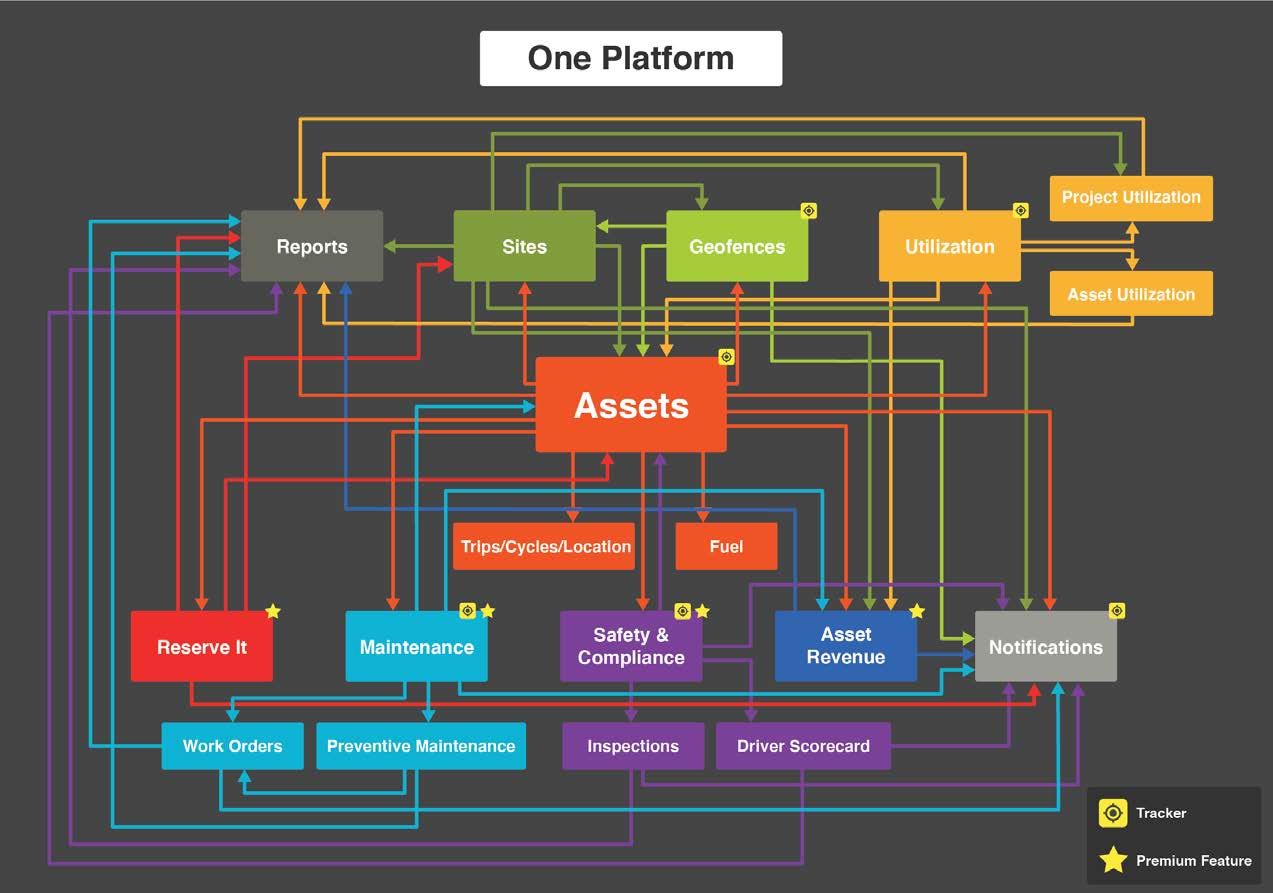Equipment Tracking Technology
Heavy equipment tracking is becoming a standard among the construction industry. But with so many trackers and technologies in the modern fleet tracking space, it’s tough to know where to begin.
In this page you’ll learn the ins and outs of today’s construction technology and how to choose the best one for effective construction equipment management based on your unique fleet. Spoiler: there’s more to it than just GPS trackers.

Choosing the Right Equipment Tracking Technology
Understand the spectrum of equipment tracking technologies and match the right one to your mixed fleet and use case.
One of the most challenging facets of equipment fleet management is keeping up with each physical asset and knowing what assets are—or are not—doing.
Intelligent equipment management enables companies who rely on physical assets to operate their businesses to keep track of their assets anywhere, anytime with variety for hands-on methods or minimal manual involvement.
Fleet tracking technologies and equipment management solutions have exceeded the basic levels of identifying location and condition. At its present-day sophisticated level, asset management systems capture utilization (tracking hours/miles) and important performance indicators, send alerts, enable users to allocate resources to various projects or sites, schedule maintenance, and perform other workflows.
A growing number of companies are realizing significant improvements in operational efficiencies, lower costs and healthier bottom lines by implementing asset and equipment management systems, but many interested companies struggle with finding the time to figure them all out. With so many types of asset tracking capabilities and technologies for so many varied types of assets, how can companies determine which solution is best for them?
We’re here to help you understand the available construction equipment tracking systems so you can determine what type of equipment tracking technologies are best suited for the assets you want to track, and how, according to your particular applications.
Some Tracking Device Definitions
GPS Trackers
- Do not require human interaction
- Data ranges from simple location to complex telematics
- Use the Global Positioning Systems (GPS) to autonomously determine the precise location of your assets at all times
- Supported by cellular technology
Bluetooth Trackers (BLE)
- Provide automatic location updates when assets are within range of a Bluetooth hub, such as Bluetooth-enabled smart devices
- Sends updates to equipment tracking system with location information every time a signal is received
- Supported by Bluetooth Low Energy technology
QR Codes / QR Tags
- Durable, laser-etched adhesive labels and anodized aluminum tags that come in a variety of low costs and sizes
- Scanned by a smartphone, tablet or other reader to send asset information automatically to the asset monitoring system
- Supported by Quick Response (QR) technology
Heavy Equipment Tracking
Your capital-intensive heavy equipment is at the core of your operations. Bulldozers, graders, cranes and loaders are critical to completing complex projects. Monitoring their hours, project assignments, location and maintenance is necessary to ensure you are protecting your investment and maximizing and capitalizing on the value these assets bring to your business.

IoT cellular GPS tracking technology autonomously captures all the basic location data about your assets, as well as the telematic and diagnostic data that engine-operated assets give off, depending on the tracker model and capabilities.
This powerful technology enables you to observe equipment movement in real time as live data, and view pertinent details surrounding telematics insights such as engine hours, fuel levels and maintenance needs from anywhere at any time.
GPS trackers are most commonly used with cellular network connections on cellular data plans—the same way a cellphone or tablet does—to track, locate and log your equipment information. They can also work with satellite and LoRaWAN networks.
Look for an IoT GPS asset tracking technology that captures all of the relevant equipment data and stores it in the same equipment tracking system as the rest of your assets. This gives you a higher ROI and leverages the efficiencies of maintaining all your assets in a single place.
Bluetooth Low Energy is useful for equipment tracking if you are interested in knowing only an asset’s location periodically, without engine data (similar to certain cellular GPS trackers without plug-in interfaces to read telematics). BLE technology identifies the location of assets within range, and is a low-cost and useful way of tracking parts and attachments that support the larger machine.
However, these more complicated equipment assets as a whole can put forth much more detailed data, and more advanced technologies like cellular/GPS are typically best for translating this data for your equipment management goals.
Fleet Tracking
Your fleet vehicles require constant monitoring and maintenance to keep each asset in tip-top shape. Most industries that are fleet-reliant must also observe tight regulations for on-road vehicle safety. These regulations address vehicle maintenance, driver safety behaviors and on-road activity restrictions.
An autonomous fleet tracking system utilizes Cellular GPS Trackers, specifically known as Fleet Trackers to allow you to track, locate, and log your fleet information, keeping drivers safe—and your business in compliance with standard regulations.
IoT fleet tracking devices use GPS asset tracking technology to capture critical fleet data in real time at any time with live data features. Cellular fleet trackers read critical vehicle performance metrics such as engine hours, oil and fuel levels, temperature, etc.
They can monitor driver safety behavior behind the wheel, including reporting sharp turns, hard breaking, idling, etc. allowing management to observe these behaviors, identify areas or drivers that need attention, and improve their safety programs and records.
Mid-Sized Assets Tracking
Every day, your crews use and relocate valuable equipment—light towers, generators, pumps, parts and more—that are important for your projects and costly to own or replace. When assets are lost or damaged, your projects get delayed and you are forced to invest in replacements. Depending on what you want to know about these assets, you have a few options for tracking them.

BLE beacons are likely your best bet for a mid-sized asset. Not used often enough to mandate frequent scanning, a BLE beacon is a low-cost way to help you locate your mid-sized assets amongst the sea of other assets you may have them stored with.
QR tags and labels are great for tracking mid-sized assets if all you want to know are location and usage updates.
Cellular GPS trackers can help locate your mid-sized assets by providing the exact GPS coordinates of each asset when both sedentary and moving around the map. Depending on the asset-type and how frequently it moves, this technology may not be the most cost-effective method.
Small Assets, Inventory & Attachments Tracking
In your yard, at your warehouse and on your jobsites, you have hundreds— maybe even thousands—of small assets. Anything from chainsaws to power drills, compressors to jackhammers, attachments and surveying equipment can easily go missing. Those replacement costs add up fast. A basic but powerful system will help you take control of your small assets and parts.
With QR codes, each of your small assets can be tagged and manually scanned at the beginning and end of each use. QR tags (durable metal) and labels (heavy duty stickers) can be scanned simply with your mobile phone, or with a scanning gun.
This method of tracking is an incredibly simple and highly effective way to track location, condition, and maintenance needs for small assets, but requires manual handling and therefore buy-in from the workforce to implement successfully.
QR is useful for knowing which resources are assigned to which operation, who used an asset last and what is available on the bench based on recent updates. It is especially useful for inventory or groups of like items. Users can assign a QR tag to an item or group and update the quantity on the asset management system each time items or assets are taken, returned and restocked.
BLE beacons monitor the location of your assets by waking up and pinging an equipment management platform at regular, frequent intervals whenever a hub is present. A hub can be a particular hardware device of its own, or a mobile device can also pick up the same signal. This is a good option if you solely want to know the location of your small assets and attachments but also expect an autonomous method without human interaction required.
Equipment Tracking Solutions Map
This overview will help you quickly match a tracking device to your mixed asset types.
We hope this information helps you determine which trackers – across the broad spectrum – are best suited for tracking each of your asset types based on your unique use cases.
When shopping around for a provider, be sure to compare the available systems and technologies.
- Consolidate your systems as frequently as possible
- Make certain the provider really understands your industry
- Work with a provider that can integrate its tracking solution with either a fleet-management or maintenance application
- Consider the hardware itself, the physical toughness and ability to stand up to the rigors of the constructionequipment environment
- Know the reliability of the messaging network
- Ensure your captured data is secure
Remember that tracking technology is made to service the user; not the other way around.
Find a system that fits your needs entirely and is built for contractors to rely on, so that you invest in a technology that is truly working for you.
Telematics Technology
Telematics is a technology that monitors engine-operated assets, such as equipment, heavy equipment, trucks and vehicles, remotely by transmitting GPS position, onboard diagnostic information and other vital asset health data to a central location for monitoring and analysis. Telematics data helps ensure assets run smoothly, safely and cost efficiently, and allows businesses to optimize their equipment fleet operations.
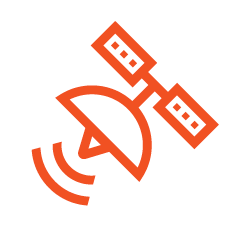
Cellular and GPS trackers gather data from an asset’s Engine Control Unit and transmit it to the cloud.
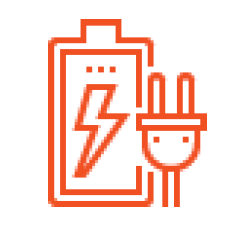
Monitor location, speed, fault codes, engine/idle hours/miles, diagnostics, ignition state, fuel and more.

Run customized telematics reports for meaningful analysis of asset condition and performance.
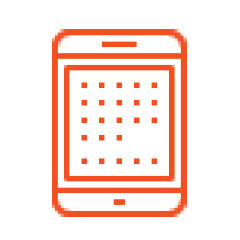
Configure automated alerts on asset events for full visibility and to facilitate reaction times.
GPS Tracking Technology
Global Positioning System is a mature technology that works in nearly any outdoor location with a network connection. Tracking devices that use GPS tracking technology report the GPS position of an object at regular intervals to monitor asset location.
GPS tracking devices receive ping messages from several Earth-orbiting satellites maintained by the US Air Force. A GPS device uses these pings to calculate the device’s position, often within feet. From cities to suburbs to remote jobsites, GPS’ ability to track a precise location from nearly anywhere outdoors is optimal for tracking medium to large equipment and vehicles on the move.
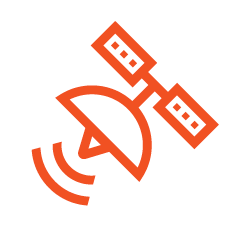
Trackers. Choose from a variety of tracker sizes and types including fleet OBD II, wired rechargeble plug-ins, battery operated or solar rechargeable devices to report asset location.

Cellular Networks. Location data is transmitted from the GPS device via cellular networks.

Healthy Data. Review precise asset location data nearly every two minutes, depending on tracker ping rate configurations, as well as other telematic data depending on tracker type.
Anatomy of a Construction Equipment Management System
As a construction technology provider for equipment fleet management, we hear a lot from contractors in our network about confusion in the asset tracking and management space.
We are here to cut through the noise for you. This section defines what construction equipment management really is, calls out a few common misconceptions that we’ve heard, emphasizes how it’s different than typical equipment management technology and highlights the anatomy and main elements of a construction equipment management system.
What is Construction Equipment Management?
A common misconception is that “equipment management” equals “equipment tracking”. Equipment Management is a comprehensive process that includes asset tracking as well as other functionality.
Tracking is no doubt a key component and is required to feed the equipment management system with data, but a management system does more than just track. It interprets additional telematic data to provide insights on your assets that your business can act on to improve your management and decision-making processes and affect change in your operations.
An equipment management system that reveals equipment utilization data in addition to location can tell you that while your asset has been assigned and located at a jobsite for the past two months, it has actually only been used one time. This visibility across all the equipment in your fleet can help you maximize the use of your assets, assign resources more efficiently and make better move/buy/rent decisions to save costs.

Asset management provides more value than just “theft prevention”. Naturally, theft is a problem for many contractors and an equipment management system greatly helps mitigate these incidents. But contractors that are averse to adopting an equipment tracking system on the grounds that they don’t have a “theft problem” are missing out on the numerous unrelated benefits to integrating equipment management tools into their processes and systems.
On the surface, these benefits include:
- Utilization and maintenance insights
- Resource scheduling and sharing across jobsites
- Automated transfers and billing for accurate accounting and job costing
- Notifications on key events for quick attention and improved reaction times
- Reports on key data and insights that can be leveraged to improve operations
- Total remote visibility across all sites from anywhere at all times
- Fuel optimization
- Safety monitoring, compliance and record keeping
- and so much more...
At the end of the day, it’s imperative to track your equipment. But equipment management systems are available to connect contractors more closely to their assets at the detailed and big picture levels, allow teams to work smarter and more efficiently, improve communications and bring greater value to the business overall.
What Contributes to the Confusion?
First, the current landscape. Construction is known as historically slow to adopt to and adopt available technology. However, the industry has been getting a lot of attention in recent years spurring somewhat of a technological revolution, with new technologies being developed to improve various elements of the construction business. “Construction technology” and “equipment tracking” are currently hot trends in the tech industry, among others. As a result of construction being targeted as a hot space, there are a lot of asset tracking providers that want to get involved and are now competing in the market. In fact, in many cases today, you see many of those tracking technology providers serving multiple industries.
Next, the challenges. Having so many options is a consumer choice challenge when looking for an equipment tracking and management system. With so many providers on the market, the lines get blurred between providers that serve multiple industries and providers that only support tracking for a select asset class – like just small tools or just heavy equipment. Most importantly, which providers can you trust enough to partner with?
Challenge 1 – Equipment Tracking
It sounds similar, but just because a tracking technology provider provides “equipment” tracking services, it doesn’t necessarily mean that they can efficiently track construction equipment specifically, and in ways that a contractor would want, or expect, to track and manage that equipment. “Equipment” is misleading because it can mean different assets to different industries. And as we’ve covered, you see many tracking providers today that support tracking for multiple industries.
Challenge 2 – Equipment Management
To be effective in your equipment management efforts, you, as a contractor, want to set yourself up with a provider that meets your construction needs. Not the needs of the construction industry, the restaurant industry, the pharmaceutical industry and other industries that do not fundamentally relate at all to yours. When the needs of all of these industries are served on one system, that system cannot specialize in true needs of any of them. One size does not fit all.

Thinking about the concepts of tracking your specific asset types and managing them to fit your business needs, would you go to a convenience store if you needed groceries? Sure, you could grab a few staples (at a highly marked up price), but if your goal was to stock up on meals to feed your family for the week, you’d go to the supermarket. Likewise, you need an equipment management system that can support all your assets in one, versus teaming with separate providers to track your asset classes on separate systems, and that will provide you with the data that matters and can be applied to your specific business.
Studies show that you are more likely to make a decision when presented with fewer choices, which avoids decision fatigue. The more choices that are available to deliberate, the more difficult it is to make the best final decision, if you are able to come to a conclusion at all. We empathize with contractors in the market for an equipment management system today and recognize the challenges they face, only touched on above.
Anatomy of a Construction Equipment Management System - Features & Functions
So, what exactly is a construction equipment management system made of? For starters, it should be built on a foundation of key construction concepts.
Like the human body, a construction equipment management technology is made up of systems and features that speak to and support each other. The features and functionality included should be useful and usable for a construction business’ typical workflows and provide the insights a contractor needs to run a construction company specifically.
At a minimum, a construction equipment management system looks like this: Anatomy
So how do these features work?
At the core of an equipment management system is an Asset library that houses all pertinent information about your equipment, as well as all the other assets in your fleet. This should span from basic information and records to activity, performance, condition and financial records.
Trackers aid in the location tracking of your assets and reporting of performance information. They provide the data that powers your platform’s reports and insights. Tracker Management ensures your trackers are verified and functioning properly for reliable data flow.
A Sites feature allows you to identify your projects and other business locations on the map and assign your assets to those locations. Geofences help monitor asset entry and exit to your sites, automating transfers and billing triggers. They also aid in theft prevention by detecting movement outside of sites during unauthorized times.
Utilization helps you understand how assets are (or aren’t) being used based on their hours or miles logged and benchmarked over time. This valuable insight helps drive key operational and financial decision making.

Other required features include Reports, both pre-existing based on data contractors need to know, as well as adhoc reports that provide information unique to their company’s needs. Notifications of relevant activity and events are critical to keeping you connected to your assets whether you are on the jobsite, in the office or on the go, and improves communication between teams for informed decision making and to keep productivity on track.
When coordinating assets for, and communication between asset needs across jobsites is a challenge, a Reservation feature aids in asset scheduling and resource sharing across operations. This contributes to the right teams having the right tools for the job at the right times and aids in communication of needs.
For contractors that perform repairs and service in house, a Maintenance feature integrates with assets and utilization to trigger recurring maintenance needs and log work orders and maintenance records. This helps maintain asset health, shape mechanic workflows and improve communication between the shop and the field.
Safety & Compliance is important for all contractors, and especially those with operations that require compliance with government regulations such as DVIR, ELD, IFTA and more. A customized Driver Scorecard feature is an additional benefit for boosting a contractor’s safety program.
As a contractor, you are likely using other software tools to manage other business functions. Integrations with these other software tools allow data to be shared between your existing systems. When systems talk to each other, you benefit from insights on the big picture of your business’ performance.

As members of the construction industry, we know you need to know where your stuff is, how its being used, and how much it is costing you.
To manage these needs, you need to partner with a provider that offers a suite of software products designed for construction, specifically, so you are confident you are implementing a solution that will be compatible with your existing operations and conducive to achieving your business goals.
You need a system you can trust, with reliable data, intuitive interface for your teams, and the ability to keep your teams connected. Don’t waste time with temporary solutions or a mixture of different providers for tracking different assets. Find a total solution for your construction equipment management needs.
Choosing the Right Equipment Tracking Solution
When looking for ways to improve business, Owners and their Management team spend a great deal of time looking at inefficiencies and how to better their operations so that they can make more money.
They don’t have to look too hard to find that there is a lot of waste within their equipment fleet. Whether that’s under utilization, downtime due to emergency repairs, or unnecessary rentals because the folks in the field didn’t know about an available [fill in the blank], the clues are in the costs.
When it’s decided that a better construction asset management system is needed, the challenge then becomes figuring out what the right solution is for your business.
There are many Equipment Management Solutions, Fleet Tracking Solutions, Tool Tracking, Inventory Tracking, and a mix of options out there on the market today.
To determine what system best suits your needs, here are some suggested steps and tools to use to help navigate and assess the options, and ultimately make the most-informed buying decision.
Business Needs (Self-Assessment & Reflection)
Before looking at software solutions, it’s best to start by asking yourself (and your team) questions to determine the real business need so you can evaluate your options accordingly.

Maybe there are more than three, but prioritize what’s most important vs. what’s nice to have.
(i.e. 20% increase of utilization, $x less spent on rentals per year, $x savings on repairs, etc.)
a. Finance?
b. Field Management (Supers and PMs)?
c. Equipment Manager?
d. Other?
E. All the above?
After you have established your business needs, you then need to determine what the system should do for your team.
Equipment Tracking System Requirements
As you summarize your systems requirements, it’s a best practice to identify which functionality and/or feature is a “must have” vs. a “nice to have.” You may get swooned by bells and whistles and lose sight of what you really need.
a. Fleet Vehicles
b. Heavy Iron
c. Midsize Equipment
d. Attachments
e. Temporary Materials
f. Tools
g. All of the Above, etc.
a. Tracking (i.e. location of asset)
b. Maintenance (i.e. preventive alerts)
c. Geofences
d. Notifications (i.e. internal communications)
e. Compliance (i.e. DVIR or crane inspections)
f. Financial Data
g. Insurance
h. Fuel
i. Schedule and Logistics
Equipment Tracking System / Provider Considerations
In addition to the basic equipment tracking system requirements, there are other factors that must come into the decision-making process that can make or break a solution being successful.
Don’t under estimate the impact these have on the adoption and full utilization of the system. If your end users are struggling and frustrated with the system, you’re wasting time and money.
Key to successful systems:
- Ease of Use
- Smooth Onboarding / Implementation
- Training
- Customer Support / Service
Qualifying and Shortlisting Your Options for an Equipment Management Solution
Getting to the point of shortlisting your options requires you to cover a lot of ground. Having done your homework, you will be able to make an educated decision and implement the right solution for your company.

If you are like many of the construction companies we know, you live in Excel. We encourage you to summarize your business needs and systems requirements for a side-by-side comparison at the beginning of the buying process and use it throughout the journey.
We’re sure you have a template for evaluating subs or other vendors so you can use that as a starting point. However, we’ve included a sample format including a scoring (i.e. 1 worst – 5 best) and binary yes/no option.
Sample Shortlist Form
Follow this model when comparing your vendors and fill in the requirements based on your company’s business needs.
8 Strategies for Technology Adoption
When implementing technology or really anything that causes change to your business environment, it is important to follow some change management best practices. Since people are at the center of your business, they need to be your primary focus when implementing something new.
Why? New technology will make your organization more effective and productive, BUT only if the people within your organization USE it. Otherwise, it will be an expensive tool that no one uses effectively or efficiently, counteracting the reason you are getting it in the first place.
So, where do you start?
Well, start early and start with your
number one asset – your people.
1. People First

If you want to be successful when implementing a new equipment tracking technology, you need to strategize.
Start by identifying and addressing anticipated implementation challenges with your team early and gain their buy-in and commitment for it.
This will help to drive engagement, improve efficiencies and accelerate user adoption, which allows you to maximize your return on investment.
2. Align Technology and Strategy

Specific equipment tracking solutions are often implemented because of the vendor and name recognition (i.e. Verizon Connect, HCSS, Equipment Share), and not because it is necessarily the best solution to meet business needs or achieve strategic goals.
When choosing which tracking technology to implement for your business, don’t just weigh the name of the vendor and the price. Look at your strategy. Think about how a technology will help you achieve your strategic goals and whether a vendor truly understands your business.
The purpose of introducing new technology to your business is to improve performance. Start with the goals you want to achieve, and then plan backwards, finding a technology that best supports improved performance.
People are more likely to adopt new technology if they can see how it helps them to achieve their individual or department goals and objectives.
3. Communicate for Buy-In and Top-Down Support

Achieving user adoption for a new tracking technology requires communicating with stakeholders early and often.
Before you can communicate with stakeholders you need to have all your stakeholder groups and champions identified. The way each stakeholder currently performs their work and follows existing processes should be documented so that you are able to show the benefits of your new technology clearly and the possible impacts it could have on their current systems.
Remember to be personal. You shouldn’t only be communicating cutover and go-live dates or sending emails with general information. Have a meeting with individual stakeholders and let them see what the new technology is and how it will benefit each of their groups.
Not all stakeholders will hear the same message as the tracking technology will impact each group differently. However, it is beneficial to bring everyone together at the end of your individual meetings so that everyone can holistically see how the technology will benefit the entire organization. Sometimes, the “big picture” will help cynics become supporters. Remember to communicate with and not at your stakeholders.
Don’t say you are implementing a new solution because “we need it” or because “leadership says we have to” or even because “it will help us compete” as these are not specific enough to drive support – and support increases adoption.
4. System Integration Check
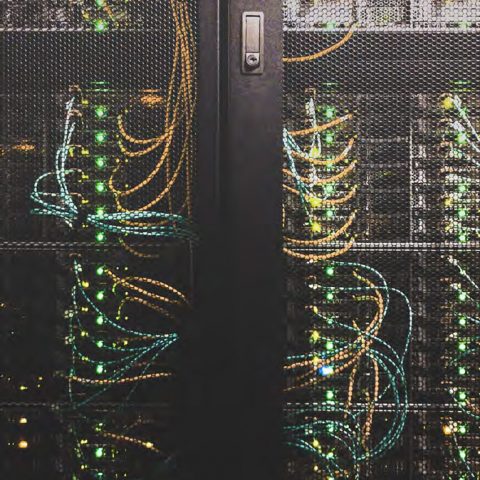
Technology upgrades or introducing new technologies carries a huge compatibility risk.
What if the new systems turn out not to be compatible with those you already have, or integration requires more build time than was anticipated?
To prevent integration issues, make sure you review all your current technology systems thoroughly before you consider something new.
Performing this work upfront will prevent redundancies, reduce costly build times, and help the budget from ballooning.
5. Develop a Training Approach Early

One of the biggest risks to user adoption is a lack of customized training.
Many vendors offer training options as part of your equipment tracking system purchase, however, most of this training is standardized off the shelf and not specific to your business processes or culture. Training should not just be screenshots and PowerPoint. People need to see it, prior to go-live, in the context of their specific use.
To increase adoption, make sure that training is specific to each stakeholder group and the way they perform their work. A quick way to increase resistance and decrease adoption is to make stakeholders feel they’ve wasted their time with training and have them end up even more confused because they don’t see the connection to their work.
Not everyone will learn and adapt to new equipment tracking solutions in the same way. Consider a provider that offers multiple training methods that will meet the needs of your users.
6. Integrate Technology Deployment With Change Management

Many organizations are so focused on deployment and conversion, schedules and criteria, that they fail to deploy and integrate a change management process for helping stakeholders adapt and adopt to technology.
This is often one of the biggest reasons for rocky deployments, low adoption, and project failure. Technology only achieves desired goals if the people adopt it. If they don’t, technology is just wasted money.
To maximize adoption and minimize resistance, your deployment plan and team must be integrated with the change management plan and team. If you don’t have a change management plan or resources, you may want to get these in place before implementation starts, or you will be scrambling to complete two tasks rather than focusing on one.
Technology teams focus on building the technology, resolving technical issues, designing the architecture and deployment of the new technology. Change management teams focus on the people. The change management team directly interacts with impacted stakeholders. They identify areas of concern related to workflow and process.
They often identify specific training needs. They handle communication. They frequently advocate on behalf of stakeholder groups, raising concerns and issues to leadership, mitigating risks and alleviating anxieties that can lead to resistance and decreased adoption.
7. Create An Effective Project Management Structure

Many equipment tracking deployments fail to establish an effective project management structure to lead and manage a new deployment.
Often project management and technology resources are assigned to manage the implementation, but the voice of impacted stakeholders, and even customers, is not represented. Effective management can’t exist in a silo or be the sole responsibility of one person.
The structure should consist of executive sponsors and a mix of all stakeholders impacted by the technology. Think of this structure as a mini organization designed with the mission to execute the technology, change management, communication, training, manage risks and issues, and make project decisions. It is imperative for the individuals serving in a oversight role to have the ability to voice concerns on behalf of their stakeholder groups.
When people feel they have a voice that represents them and addresses their concerns, they are less likely to resist the technology and adoption is likely to increase.
8. Monitor And Course Correct

Introducing a new construction equipment tracking solution is likely to cause a disruption to your existing processes. Monitor your deployment and consider whether the implementation schedule may need to be revised into smaller, more manageable stages.
Provide stakeholders opportunities to offer feedback. New technology impacts everyone, so listening to stakeholder opinions and concerns and adjusting your deployment as needed, is important for achieving adoption. Getting feedback makes everyone feel part of the implementation, it also gives you important understandings on what is working and what needs to be changed.
Once implementation has begun, do not assume that things will run on their own. Develop check-ins to ensure that your organization’s goals are being met.