TennaCAM 2.0: Heavy Equipment Camera for Jobsite Safety
Reduce blind spots around equipment with 360-degree camera views for safer construction equipment operations.
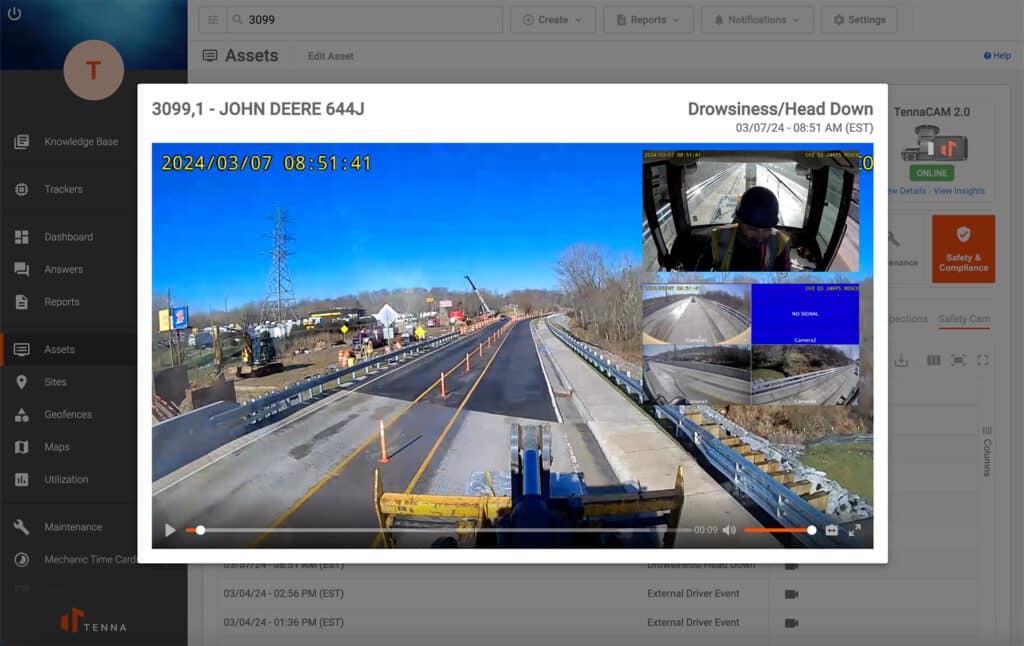
Full Visibility Behind and Around Heavy Machinery for All Your Equipment Operators
- Capture footage that will help improve incident and near-miss review and reconstruction.
- Reduce blind spots for operators and identify high risk or hazardous areas onsite.
- Provides remote monitoring capabilities for supervisors.
- Create and enforce equipment safety and compliance programs.
- Expedite insurance claims when incidents happen by providing video evidence to insurance and law enforcement.
Benefits of Tenna’s Heavy Equipment Camera for Construction Sites
Comprehensive Oversight
The 360° view ensures that all angles around your heavy equipment are visible, providing a complete picture of jobsite activities.
Prevent Accidents
Minimize blind spot risks to keep workers safe, hazards clear and equipment operational. Supervise jobsite activities from anywhere with live video feeds.
Improve Efficiency
With better visibility and useful insights from real video telematics, your team can work smarter and safer.
Reduce Costs
Prevent costly downtime, equipment damage, and liability claims. Use clear video evidence to document incidents and save time and money.
Streamline Compliance
Meet safety standards and equipment fleet compliance. TennaCAM 2.0 Heavy Equipment includes the TennaCANbus which allows for external PTO monitoring and ELD compliance.
Minimize Liability
Keep a record of operations around heavy machinery to not only protect workers on site but to protect your business from liability—especially in urban settings or on sensitive jobsites.
Key Features of TennaCAM 2.0 for Heavy Machinery
Dual-Facing Camera
Capture interior operator views and exterior, forward-facing activity for maximum visibility. Quickly address safety concerns or operational inefficiencies to maintain smooth and secure site operations.
360° Views
Blind spots around heavy machinery are a leading cause of accidents on construction sites. Tenna’s optional in-cab monitor provides operators with 360-degree visibility around the machine when paired with Tenna’s auxiliary cameras.
Cloud Connectivity
TennaCAM 2.0 transmits footage in real time for remote monitoring of jobsite operational safety. Plus, the camera can continue recording after the ignition is off when in parking mode.
Secure Storage
Featuring independent cellular connectivity, TennaCAM 2.0 Heavy Equipment ensures seamless video transmission to the cloud. An internal SD card stores video when cellular service is unavailable, automatically uploading footage once reconnected. This dual-layered system guarantees you’ll never miss a moment.
Live Streaming
Live stream critical operations, such as heavy picks or dangerous trench situations, to keep a close watch on safety protocols. Contractors can also remotely view operations around heavy equipment, even on remote jobsites, from anywhere they are.
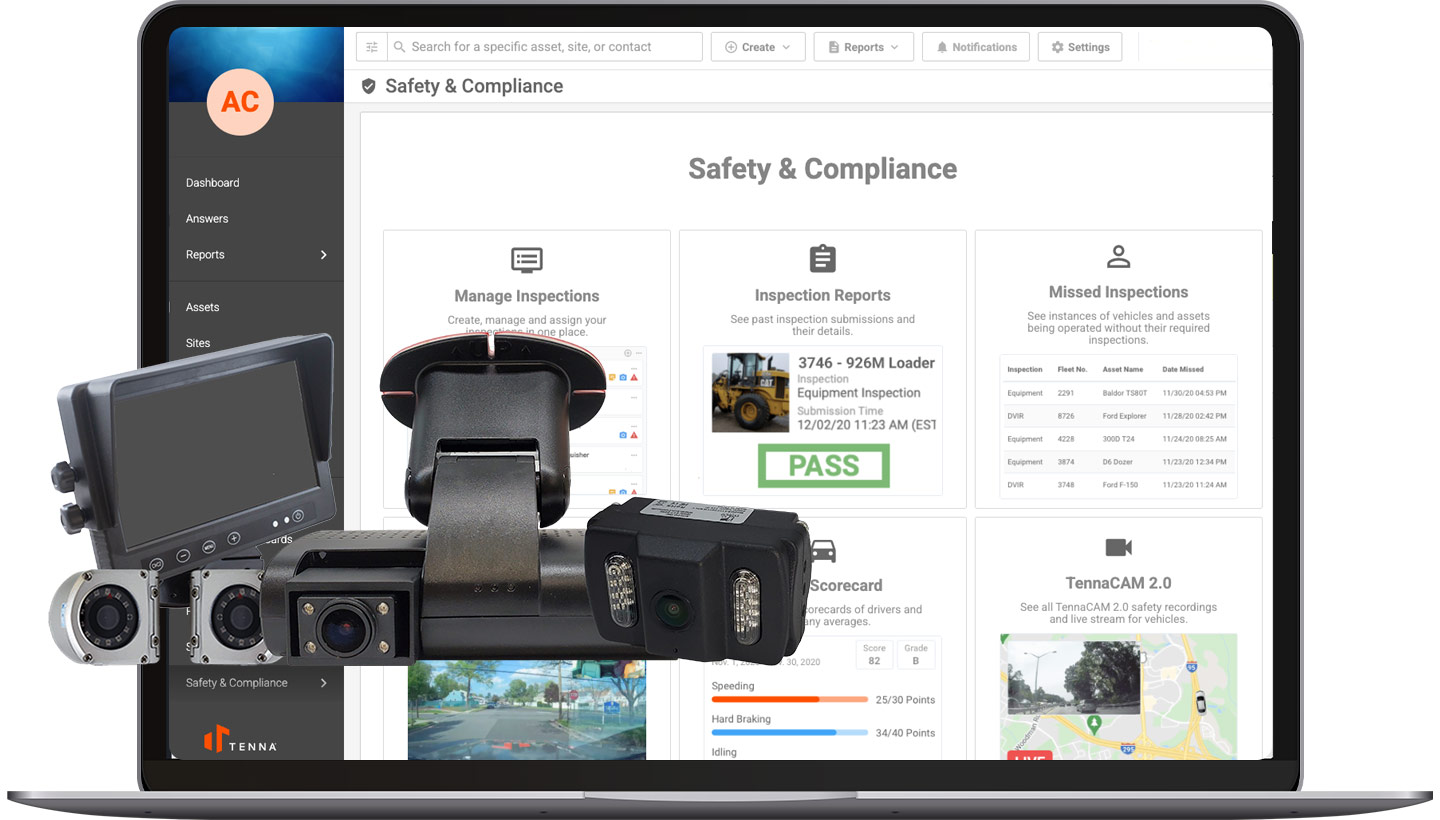
Why Choose TennaCAM 2.0?
Tenna’s heavy equipment camera is the first camera to market designed specifically for heavy machinery and construction jobsites that is integrated with an overall construction equipment management platform. This camera also pairs with Tenna’s award-winning CAN bus tracker for data exchange between various systems—such as the engine, transmission, brakes, sensors, and more—for real-time, reliable and robust communication.
Here are some of the other ways the TennaCAM 2.0 Heavy Equipment camera stands out.

Dash cameras made for construction equipment promise durability

Access dedicated, domestic customer support when you need it.
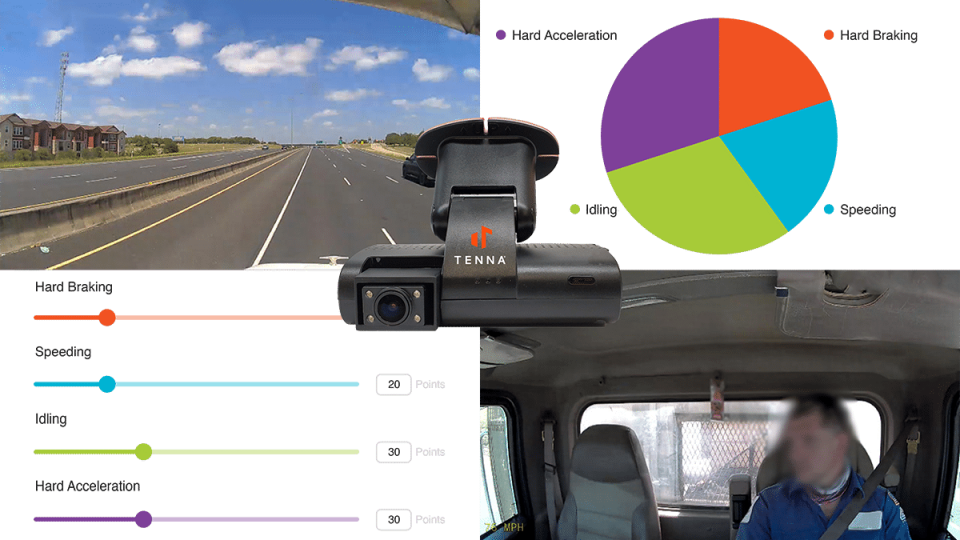
Dash cams made in the USA

Customize dash cams for your business needs.
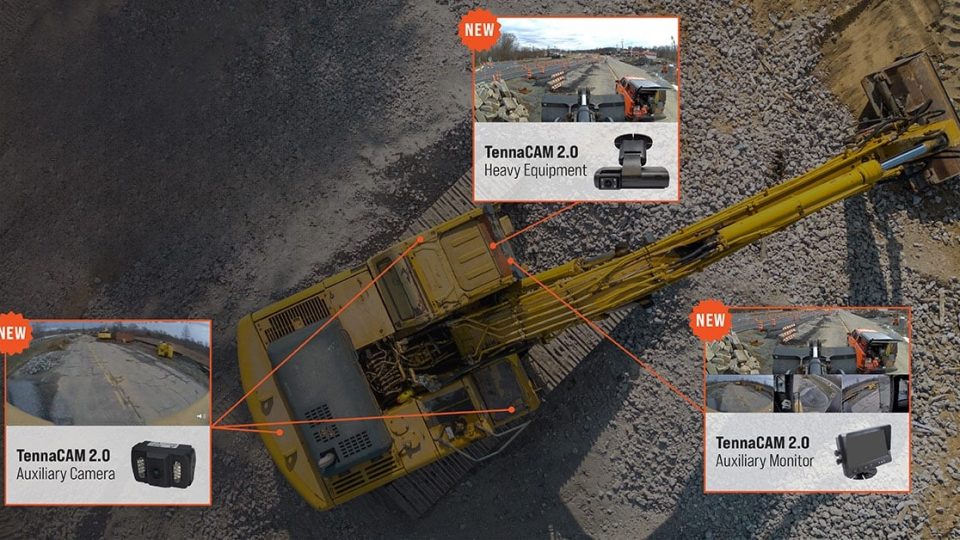
Get even more coverage with compatible aux cameras.
- Alleviate blind spots in production excavators and other equipment for operators.
- Get visibility into hazards around the production area for operators and safety personnel.
- Ensure required spotters are present.
- Monitor equipment operations remotely through live streaming on the Tenna platform.
- Get live viewing of what’s captured by auxiliary cameras on the sides and rear of equipment.
Get more visibility around your heavy machinery with Tenna's heavy equipment camera.
Frequently Asked Questions
A heavy equipment camera is a specialized system designed to provide visibility around construction machinery. The TennaCAM 2.0 Heavy Equipment camera uses dual-facing cameras and optional auxiliary cameras to deliver a 360° view, capturing both interior and exterior environments. It records footage in real-time, stores it on a secure SD card, and transmits it to the cloud to be integrated with your heavy equipment fleet management software for learning and monitoring. TennaCAM 2.0 Heavy Equipment also includes the TennaCANbus which allows for external PTO monitoring and ELD compliance.
Blind spots around heavy machinery are a major safety hazard. A 360° heavy equipment camera package like TennaCAM 2.0 Heavy Equipment eliminates blind spots, reducing the risk of accidents and improving situational awareness for operators. This level of visibility ensures safer and more efficient operations and liability for safety on construction sites.
TennaCAM 2.0 features independent cellular connectivity for real-time cloud uploads. Additionally, it includes an SD card that securely stores video footage when cellular service is unavailable. The system automatically uploads saved footage to the cloud as soon as it restores the connection.
TennaCAM 2.0 Heavy Equipment Product Overview
See Tenna in Action
Book a Demo


